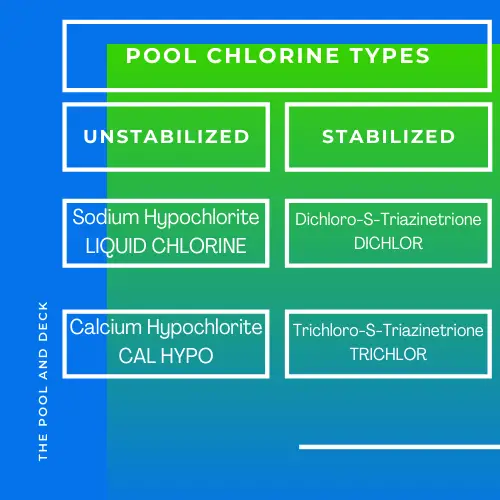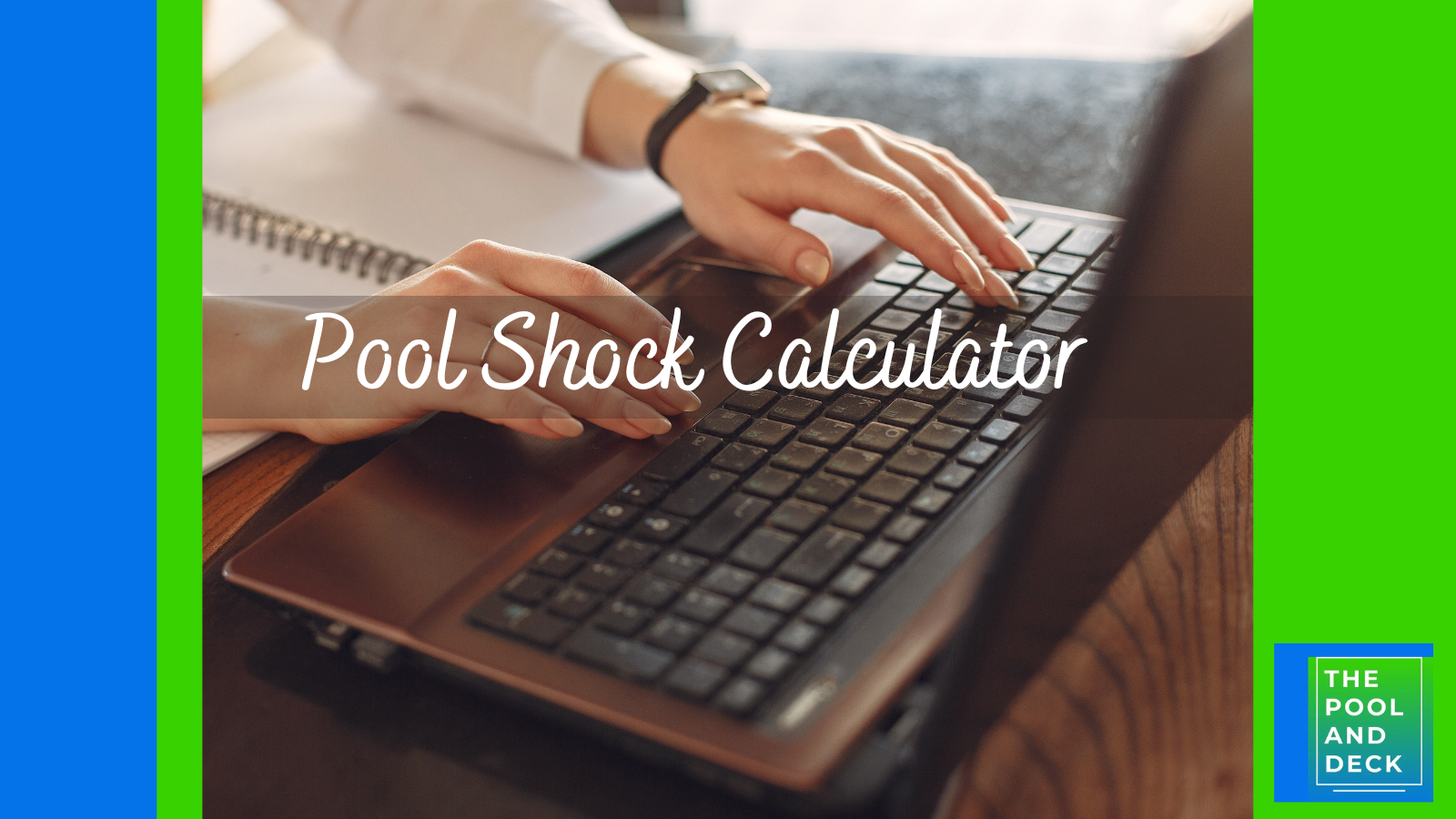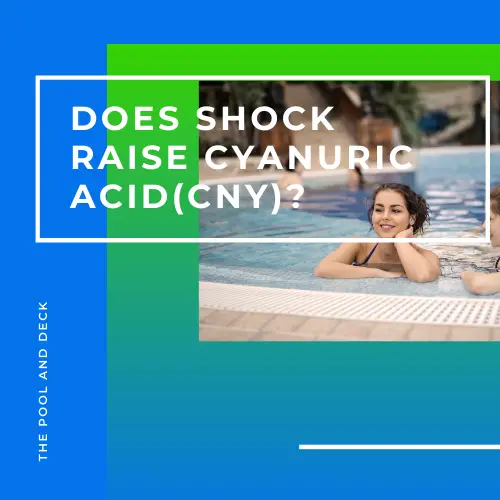7 Pool Multiport Valve Settings: A Really Helpful Schematic Guide!
thepoolanddeck.com is a participant in the Amazon Services LLC Associates Program, an affiliate advertising program designed to provide a means for sites to earn advertising fees by advertising and linking to Amazon.com . The website is also an affiliate of a few other brands. The affiliate links never increase your purchase price. We do appreciate your support. Thank you very much!
Table of Contents
What Are the Settings on My Pool Filter?
There are 7 Pool Multiport Valve Settings. The 7 settings are Filter, Backwash, Rinse, Waste, Recirculate, Winter & Closed.
This post uses a simple, easy to understand schematic to explain each setting.
A swimming pool in the backyard is a great asset. You can workout, have fun or just relax. Everybody loves a swimming pool, especially kids!
To get the most benefit and joy from your pool you must keep it crystal clear and free of germs, bacteria and algae. The right pool chemicals, an efficient filtration system and regular maintenance are the key to a pool of your dreams.
The most important equipment in your pool, without doubt, is the filtration system. It consists of a pool filter, a pool pump and associated plumbing.
There are three main types of pool filters, based on the filter media used.
- Sand Filter
- Diatomaceous Earth (DE) Filter
- Cartridge Filter
Sand Filter & DE Filter are quite similar in construction and function. Both use a Multiport Valve (MPV) to help you control the flow of water and perform different functions.
How Does A Pool Sand Filter Work?
The pool sand filter is a metal vessel which is 2/3rd filled with sand. A pump draws the contaminated pool water through the skimmer and pushes it through the pool filter.
The water enters from the top and percolates through the sand medium. The pool water can pass through the sand filter, but the larger solid particles of dust and other contaminants can not. They get trapped in the sand pores.
The filtered water is collected by “laterals” and pushed up through the “standpipe” and directed back to the pool through the return line.
This is the normal “filter” cycle that continues, as long as the pool pump is running.
What Is a Pool Multiport Valve?
The Multiport Valve (MPV) that sits on top (on the side in some models) of the metal filter tank has three external “ports”. Hence the term “multiport” in the name. The ports are:
- INLET (aka PUMP): is a port that is connected to the outlet port of the pump. The unfiltered water from the pool enters the filter through this port.
- RETURN: is a port that connects to the return line back to the pool through return jets. The filtered (or at times, just the recirculated) water goes back into the pool.
- WASTE: is a port that connects to a drain through fixed plumbing or a simple flexible hose. The unfiltered (or backwashed) water is expelled from the pool system using this port.
The Pool Multiport Valve (MPV) has 7 settings which allow you to perform 7 different functions using these 3 ports.
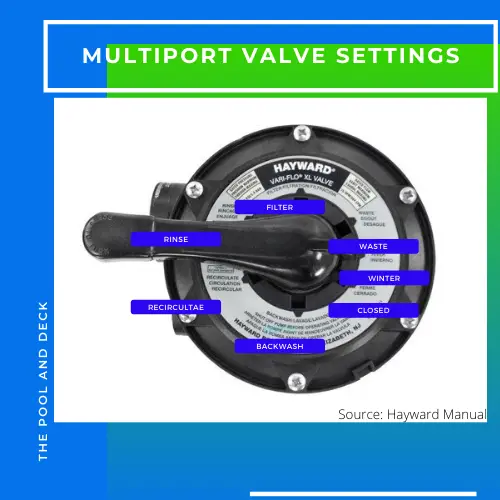
This post explains the settings and the schematic water flow at each of the 7 settings. So, read on!
CAUTION: Make sure that the pump is SWITCHED OFF every time you change the pool multiport valve settings. Changing the pool multiport valve settings while the pump is running can, not just damage your filter, it can result in a serious accident too!
FILTER Setting on Pool Multiport Valve
The Filter position on the pool Multiport Valve Settings, lets the pool filter do the job it was primarily designed for. Filter the pool water and keep your pool clean & clear..
The Multiport Valve (MPV) will be on Filter setting almost all the time. You can think of the Filter setting as the “default” setting. It is normal to leave the MPV on Filter setting and control the filtration cycle through the pump. Just use a timer for convenience!
During the Filter mode, unfiltered pool water enters the filter tank through the INLET port. As it flows down, through the sand media the dirt & debris are trapped in the sand pores.
The filtered water is pushed through the slits in the laterals and up the standpipe. The Filter setting connects the standpipe to the RETURN port. From there the water flows back to the pool through the return line and return jets or waterfall.
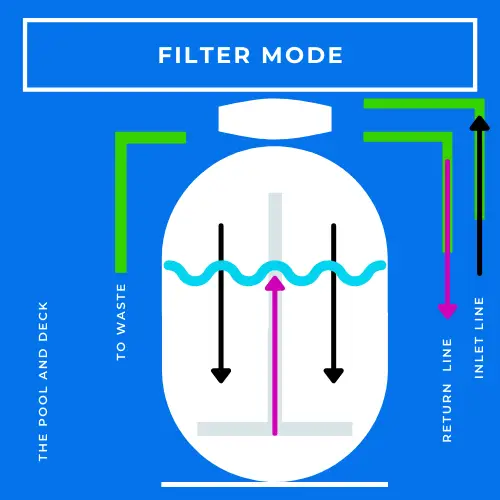
In addition to regular pool filtration. The Filter setting is also used to vacuum your pool when it is mildly dirty. The small solid particles on the pool floor or suspended in the pool are trapped by the filter media.
The filter can be cleaned by backwashing and rinsing, when it gets dirty.
BACKWASH Setting on Pool Multiport Valve
The Backwash position on the pool multiport valve settings is used to clean the sand filter media.
Most of the time your pool sand filter is working with the MPV on Filter mode. During this setting, as explained above, the sand media is continuously trapping the solid contaminants from the pool water.
The contaminants start blocking the sand pores. As the pores get smaller the effectiveness of the filter increases, initially.
But beyond a point the pores become too small. The filter starts clogging up. It becomes more and more difficult for the pump to push the pool water through the sand media. The reading on the pressure gauge keeps rising.
It is time to backwash, when the pressure reading reaches 10 psi above normal.
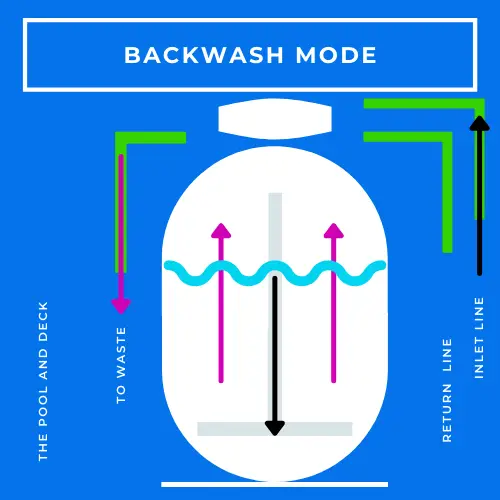
By changing the setting from Filter to Backwash, you are essentially reversing the flow of the water. The unfiltered water from the INLET port now flows down the standpipe and out of the laterals.
The water pressure churns up the sand media as it rises to the top of the filter tank. The dirt that was trapped by it earlier is dislodged. Especially the one that was sitting on top of the sand.
The water along with all the debris, is directed towards the WASTE port and expelled from the pool system.
The Backwash operation takes 2-5 minutes. Your pool sand filter is now clean again. Almost!
RINSE Setting on Pool Multiport Valve
To complete the cleaning process you must Rinse the pool sand filter after the Backwash cycle. Why? Because the backwashing the pool filter stirs up the sand. Rinsing it will allow the sand to settle back so that it will be able to filter effectively.
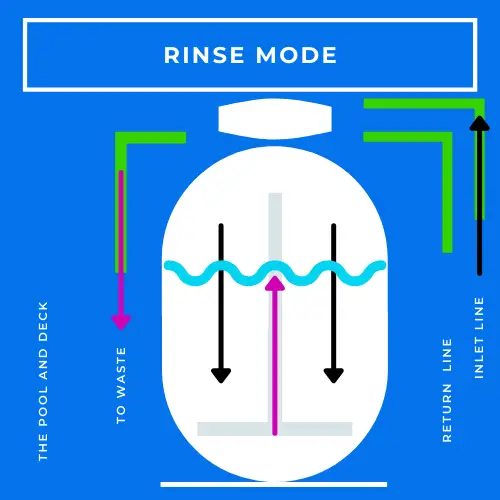
When the pool filter is in the Rinse mode, the water flows in the same direction as that in the Filter mode. The difference is that the water does not go to the return line. It goes to waste.
This way rinsing clears out whatever dirt that may still have been lurking.
Rinse is a very short cycle, typically just 30-60 seconds.
Backwash and Rinse are two sides of the same coin. Rinse must follow Backwash.
WASTE Setting on Pool Multiport Valve
The Waste position on the pool multiport valve settings allows the inlet water to bypass the filter media and go directly to the WASTE port. The unfiltered water goes out of the pool system, through a hose or pipe attached to the WASTE port.
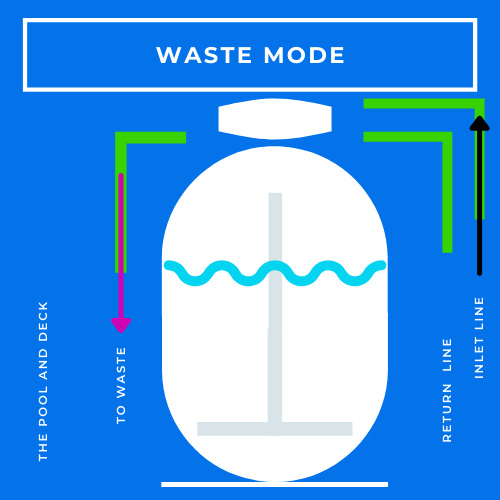
Depending on the local regulations you can drain this unfiltered water into the stormwater drain system, sewage drain system or directly into your yard.
Waste setting should be used in following situations:
Vacuum with MPV on Waste Setting
Brushing and vacuuming your pool at least once a week is necessary for keeping your pool clean and clear.
On most occasions the pool will not be very dirty. The amount of dirt and dust in the pool may be low or moderate. On such occasions you would vacuum with MPV on the Filter setting. The filter will trap the solid contaminants.
On the other hand if there have been rain or wind storms, then an abnormal quantity of debris may have ended up in your pool. Some yard debris, like leaves or twigs, may float and can be skimmed out. But others, like dust or bugs, may sink to the pool bottom.
Rain will sometimes trigger a rapid growth of algae, also known as “algae bloom”. Pools can turn green overnight. To turn your green pool back to blue, you will need to shock your pool repeatedly. The dead algae, with some help from a flocculant, will settle on the pool floor.
Vacuuming is the only way to get the large amount of debris off the pool floor. However, if you send the vacuumed water through the filter, the filter media will get overloaded. You will need to backwash very frequently to keep your filter running.
Vacuum with MPV on the Waste setting. The debris will be eliminated from the pool system.
Drain your Pool with MPV on Waste Setting
There are occasions when you need to partially drain your pool and refill it with fresh water. This is usually required if the quantity of a pool chemical has exceeded the desired level.
Higher than desired levels of Cyanuric Acid (CYA) or Calcium Hardness (CH) are quite common. Phosphates can also exceed the recommended levels over time or after a lot of rain.
Diluting the pool with fresh water is often the best option for bringing down the level within the acceptable range. To do this you have to first drain the pool partially.
Running the pool filter with MPV on the Waste setting is the way to partially drain your pool.
CAUTION: Have fresh water filling up your pool while you are draining it. It is not safe to let the water level drop too much. The hydrostatic pressure from the surrounding earth can make your pool pop!
RECIRCULATE Setting on Pool Multiport Valve
The Recirculate setting is used to circulate the pool water without filtering it. In a way it is similar to the Waste setting, except now the unfiltered pool water bypasses the sand media and goes directly from the INLET port to the RETURN port.
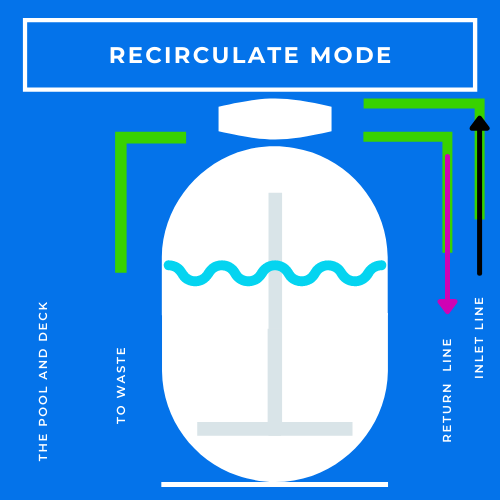
The Recirculate setting is particularly useful in the following situations:
Use Recirculate when Shocking a Green Pool
You know you have to shock your pool, usually repeatedly, when your pool has gone “green” with an “algae bloom”.
You need to circulate the shock to reach every part of the pool. But you can not let the filter media get overwhelmed by the extraordinary quantity of algae.
Use Recirculate when adding Floc to Your Pool
When your pool is cloudy and you want to clear it fast, flocculant, rather than a clarifier, is the right pool chemical to use. The flocculant will clump together the microscopic solid contaminants and sink them to the floor.
You do not want the clumped debris finding its way to the filter medium and clogging it. Yet you want the flocculant to circulate throughout the pool.
Use Recirculate if Part of Your Filter is Broken
There are instances when a part of your pool sand filter is broken and it is not filtering. If the filter can still be run on “Recirculate” mode, do it.
Circulation of the sanitizer is essential to ensure that the pool water does not stagnate and your pool remains free of pathogens.
In Summary
Use the Recirculate position on the multiport valve, anytime you have to add pool chemicals and broadcast them evenly throughout the pool, but do not want the contaminants to clog up the filter media.
In the Recirculate mode the solid debris remains inside the pool while the chemicals are circulating. The debris can then be vacuumed to waste, or if small, filtered on the Filter mode.
CLOSED Setting on Multiport Valve
The Closed setting is a no brainer. It shuts off any entry of water to the pool sand filter.
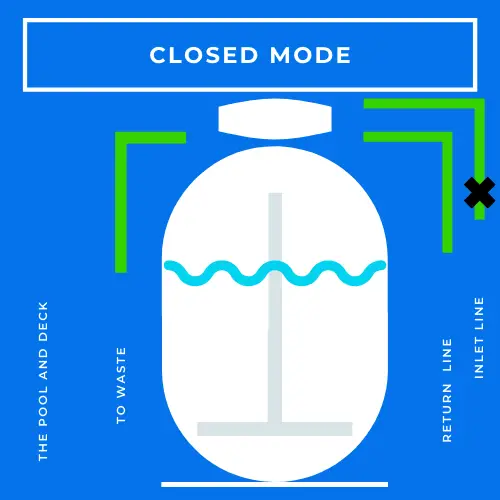
The Closed setting should be used when
- Your pool will not be in use for a long time, say in winter, you are on a long vacation or if the pool is undergoing extensive repairs.
- You wish to empty the strainer basket, the one that traps leaves, etc., before the pump.
The Closed setting will ensure that you do not let in air in your filtration system.
WINTER Setting on Multiport Valve
The Winter setting on the MPV is not really a setting, the way other settings are. The lever does not click into a lock position. Some Multiport Valves do not even have one.
The Winter setting is usually a position between the Closed and Waste setting. In this position the lever does not go down completely. This leaves a small gap for water to expand if it freezes.
It is useful in regions where the mercury dips below freezing in winter. The setting will prevent the valve from damage due to frozen water.
Pool Multiport Valve Settings: Quick Guide
In summary the 7 pool multiport valve settings and their functions are as under:
- FILTER: performs the primary function of filtering to keep your pool clean
- BACKWASH: lets you clean up the sand media when it begins to clog up
- RINSE: helps settle the sand media after backwashing
- WASTE: allows unfiltered water to bypass the sand media and be drained out
- RECIRCULATE: allows unfiltered water (with pool chemicals) to bypass the sand media and go back to the pool for uniform broadcasting
- CLOSED: blocks entry of any water to the pool filter
- WINTER: protects the MPV from damage from freezing water
Recommended Pool Vacuum & Sand Filters
Best Vacuum for Inground Pools
Hayward Poolvergnuegen 2-Wheel Suction PoolCleaner™ uses your existing pool pump and filter for power—simply plug it into the designated suction port or the skimmer for quick an easy setup.
Featuring patented self-adjusting turbine vanes, PoolCleaner™ delivers maximum power at any flow and allows passage of larger, more stubborn debris. Patented tire treads enhance climbing ability and obstacle maneuverability. Patented adjustable roller skirts allow the cleaner to maintain optimal suction on uneven surfaces and when encountering obstacles.
Multiple pre-programmed internal steering sequences ensure complete pool coverage—PoolCleaner™ travels 8 – 10 ft. before turning, and turns can range from 90 to 450 degrees.
You can order from Amazon using the link below:
Hayward W3PVS20GST Poolvergnuegen Suction Pool Cleaner for In-Ground Pools
- The patented self-adjusting turbine vanes eliminates clogs and ensures maximum power at virtually any flow.
- The PoolCleaner has multiple pre-programmed internal steering sequences, which ensures full pool coverage and efficient cleaning.
- The PoolCleaner has enhanced climbing ability and obstacle maneuverability – especially with main drains.
- Patented adjustable roller skirts allows the cleaner to maintain optimal suction at all times.
Best Sand Filter
The Hayward Pro Series Sand Filter for in-ground swimming pools will provide you with hassle-free, effective filtration. The weather-proof tank is constructed of a tough, color-fast polymeric material.
Even water distribution over every square inch of sand is ensured by an integral top diffuser, self-cleaning under drain and 360 degree slotted laterals. Advanced full-flow technology reduces energy costs by achieving excellent filtration, so you can run your filter less.
Thorough backwashing allows for crystal-clear water. Filter is complete with tank, 7-way multi-port valve, sight glass and pressure gauge. 7-way Valve Positions: Filter, Waste, Winter, Closed, Backwash, Recirculation, Rinse.
Hayward Pro Series Pool Sand Filter
- Durable corrosion proof materials for dependable all weather performance
- Large pressure sand/water drain for rapid winterizing or servicing
- Side-mount models are available with 6-position VariFlo or 2-position slide valve
Thank you very much for reading the post. I do hope you found it informative and helpful.